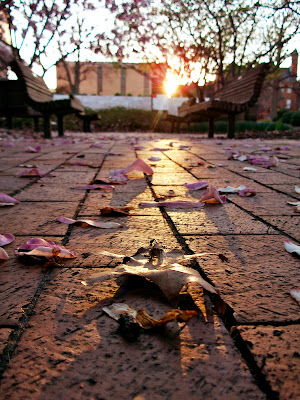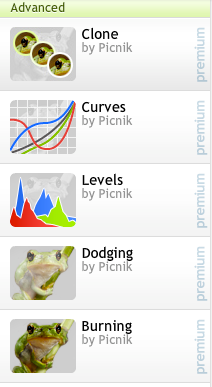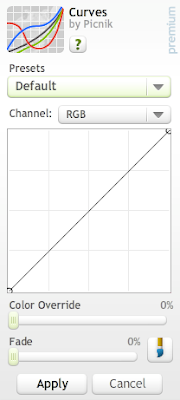For those of you who enjoy outdoor photography, whether it be nature photography or other subjects that are outdoors, you may have noticed that the time of day you choose to take pictures can have quite an impact on the final result. It's possible to take good pictures at any time of day and in any weather, BUT I feel that the lighting at certain times is superior to others.
To put it simply:
Sunny sky > Overcast sky
Mornings/Evenings > Middle of the day
In my personal experience, I have found that it's much harder to get the photo I want if the sky is dark, gloomy, and overcast. The lighting tends to be dull, and even with editing you can't easily fake the shadows that a sunny sky would have created. When at least some sun is shining, the colors appear more vibrant, interesting shadows are created, and the overall product is much more interesting. Also, morning and evenings have always produced more impressive results for me. The middle of the afternoon is okay, but once again you lose shadows when the sun is directly overhead. In addition, the mid-day sun tends to be harsh and washes out colors rather than enhance them. If I take photos in the middle of the day, I usually try to find areas where some shadows are created by trees or or buildings. It seems to lessen the impact of the sun and soften the light.
Most of the photography I do is either nature or still-life, but I think that the same idea would apply to photographing people. I would expect that when taking outdoor photos of people, that they would tend to look better in morning or evening light on a sunnier day. Clouds or overly bright light would wash out a skin tone the same way that it would wash out the color of a flower.
As an example, here are some photos taken at different times of the day and in different lightning situations.
 |
| This was taken near sunset. As you can see, the photo would not be the same if taken in mid-day light rather than the softer, more yellow evening light tone. |
 |
| This photo would have been pretty lame without the evening light. None of the shadows that make this shot interesting would have existed. |
 |
| This shot was taken in the morning. However, you can tell that it is later morning, and the light is beginning to wash out the colors a bit. It's still not a bad shot, but it may have been more interesting about an hour earlier. |
 |
| Here is an example of how you can find sheltered, shadowed areas to take pictures on a bright sunny day. I actually took this in the early afternoon, but there is no direct sunlight in this area. |
 |
| This was taken on a mostly overcast day. It's a good photo, but I can't help but think that it would have taken less editing if it had been taken on a brighter day. It took some work to get the colors to really pop the way I wanted. |
 |
| Here's a perfect example of what you get when you take a picture at noon, in direct sunlight, in the middle of the summer. Not bad, but just a little harsh. |
As I said before, good shots can be taken any time of the day, but I think you can increase your chances of a worthwhile shot if you stick to days with sun and go out to take photos in the morning and evening.
Side Note: I was reading a book on digital photography awhile after posting this, and there was an interesting section on the time of year that is best to take photos. I have to say that I agree with the author: Winter > Summer
In my experience, for some of the same reasons that I mentioned about shooting in the middle of the day, summer lighting is not always the best. The light is harsh and there's often an ugly haze in the air. Something about winter light is excellent for taking outdoor photos. I can't remember having any issues with winter photos at any time of the day. Anyway, that was just something I wanted to tack onto the end of this post for those that are interested.